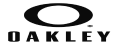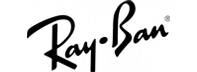Computer Vision Syndrome
We commonly get patients walking into the consult room complaining of eyestrain, headaches, blurry vision, dry eyes and neck and shoulder pains. These symptoms are often the result of prolonged computer, phone and digital devices use. We describe this group of symptoms as Digital Eye Strain or Computer Vision Syndrome. On top of having glasses for shortsightness, longsightness, astigmastism and presbyopia, here are some tips from our optometrists to help:
1. Computer set up and viewing: Most people find it more comfortable to look at the display screen in a slight downgaze. Ideally, the computer screen should be about 20 degrees below eye level and between 40-75 cm away from the eyes.
2. Blink more often to help keep your eyes moist. Regular breaks and blinking exercises to make sure the eyelids fully blink, are important, particularly in you are an incomplete blinker. Studies have found the percentage of incomplete blinks significantly increase during screen use, with a study Portello et al. (2013), found subjects varies from 0.9 to 56% incomplete blinks, with mean of 16.1% (SD 7.84). Lowering the screen helps to alleviate the strain associated keeping the eyelids open as we do not need to open the eyes as widely when compared to upwards gaze.
3. Reduce glare and reflections from the computer screen by placing the screen away from direct overhead lighting or windows. The overhead light should not be brighter than your computer screen. Also, close those blinds or curtains if you have to!
4. Adding a coating (blue control) to your glasses to neutralize the high energy blue light emitted from LED screens. Blue light is at the short wavelength part of the visible light spectrum close to UV light range. Prolonged and excess exposure to the blue light can cause eye fatigue!
5. Avoid looking at bright screens 2-3 hours before bed. Studies have shown blue light suppress melatonin production and affect our body’s circadian rhythm (biological clock). If you can’t avoid using electronic devices at night, again, consider adding a blue control coating to the glasses!
6. Take regular breaks from the digital screen. A few minutes of rests every hour can go a long way. Try to look and relax your eyes into the distance!
7. Consider increasing more omega-3 rich fish in your diet or taking omega-3 capsules. A recent study demonstrates the beneficial effect of orally administered Omega 3 fatty acids in alleviating dry eye symptoms, decreasing tear evaporation rate and improving histological (microscopic) specimens in patients suffering from computer vision syndrome related dry eye (Bhargava et al. 2015).
8. Instead of single vision reading glasses that only provide a narrow reading distance. You might actually benefit from Occupational lenses or Extended Focus lenses that offer a wider working range, so you don’t have to keep on leaning forward to the computer screen and get neck/shoulder ache.
Back...